The Typewriter
I could not really recall how I learned to type, but we had a typewriter at home because our mother would use it to type the stencils for school examination papers. Some of these were our class examinations as she was once my math teacher in elementary! But honestly, I did not even dare to take a peek.
While we had access to a computer keyboard with the Atari 800XL when we were still in elementary, I continued to use a physical typewriter to write my school reports until high school. It was only in college when computer printers became more ubiquitous. The loud clickity-clacking sounds the typewriter makes, together with the whoosh and then a ding when swiping the carriage to move to the next line, is just nostalgic.
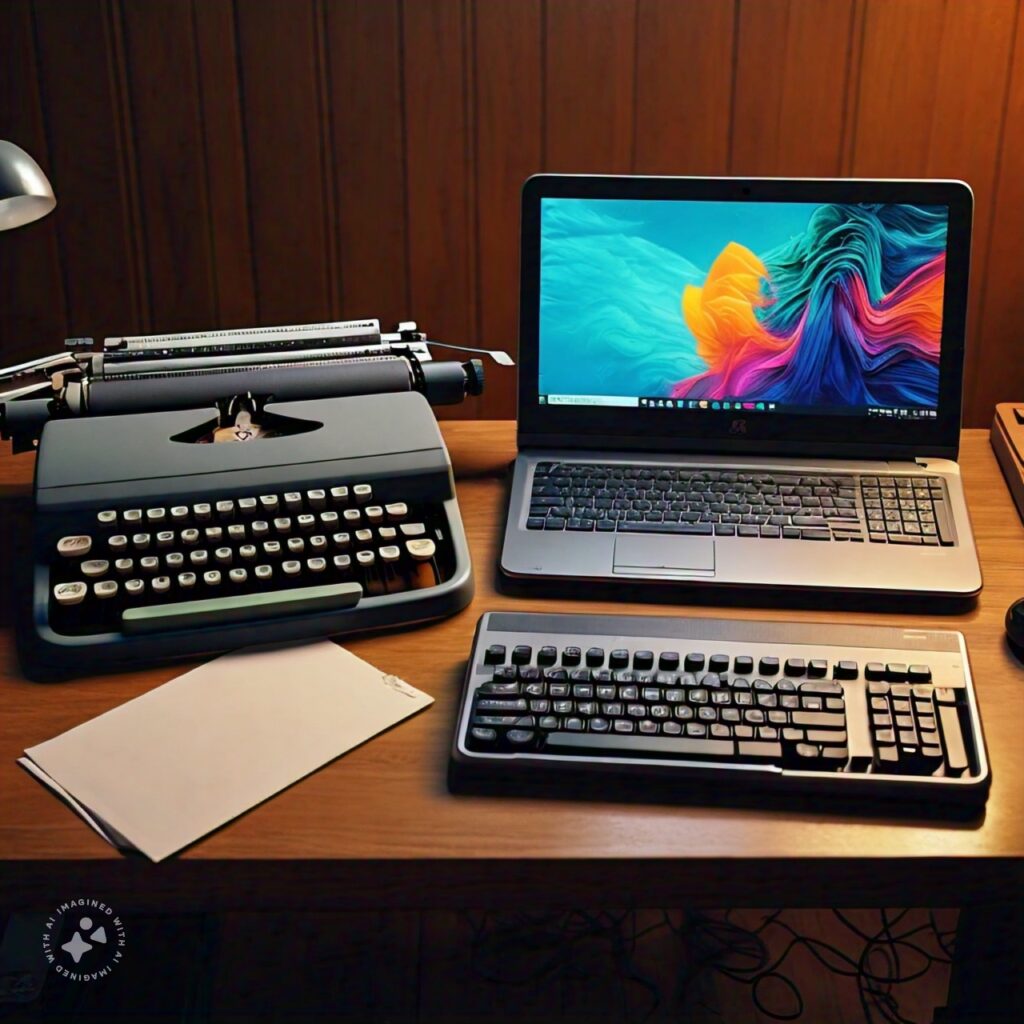
Using a typewriter was an exercise of sorts for the fingers as the amount of force you need to make an imprint is enough to drive the keys of a modern keyboard to smithereens! Typing on a stencil, or when using carbon paper to make multiple copies, requires the finger strength of a heavyweight! However, a typewriter forces you to improve your accuracy, unless you want your piece to look like tree bark scattered with lichens from the overuse of Wite-Out.
But once I started using the keyboard more and the typewriter less, going back to the typewriter was a mess as the keys would get stuck when typing too fast, especially with letters that are adjacent to each other. Now, typewriters have become a thing of the past, old and obsolete enough to deserve a place in museums and on the shelves of antique collectors.
The QWERTY Keyboards
With modern keyboards, the choices have become dizzying, with too many options to choose from. Gateron brown here, Cherry Reds there, and membranes everywhere! I have different types of keyboards with various switches for different systems. The Ryzen setup used by Marthel has the Gateron brown switches, which are tactile and non-clicky, offering a slight bump when activated without a loud click sound.
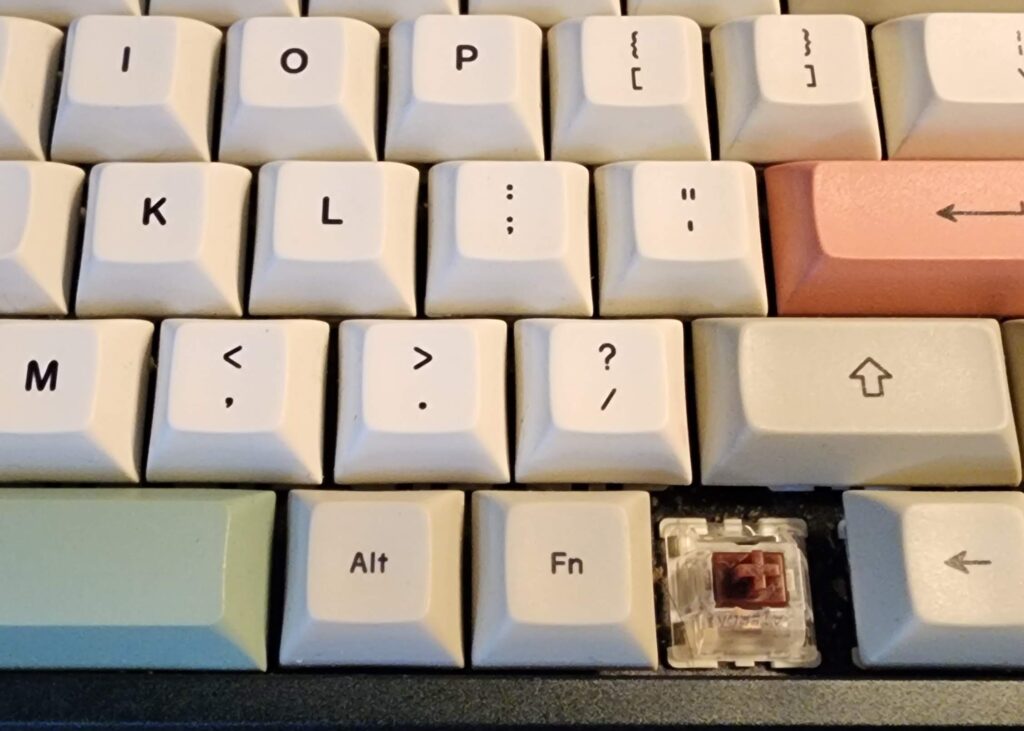
The ThinkStation S30 setup used by Jacob has the Gateron blue switches, which are tactile and clicky, providing a distinct bump and an audible click sound upon activation.
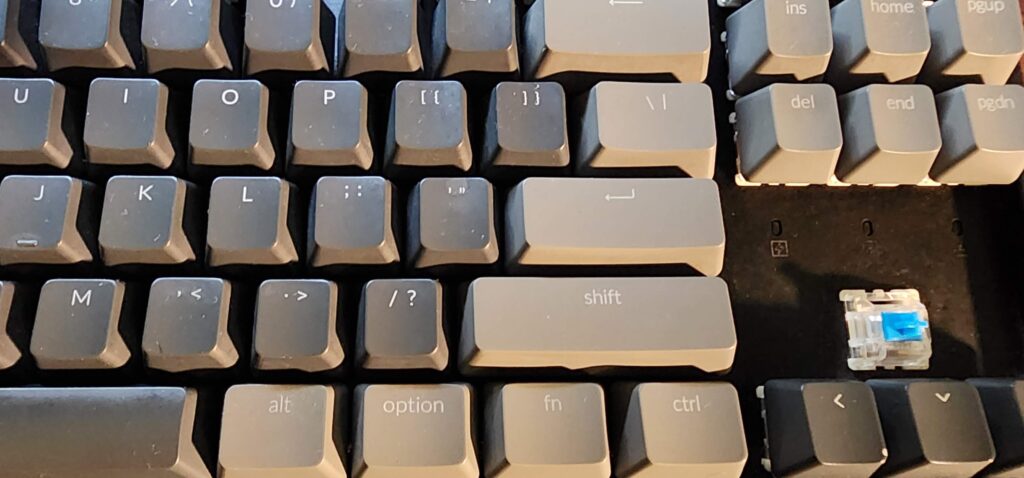
The Thinkstation P720 setup that I use has the Gateron reds, which are linear and smooth, offering no tactile bump or click sound, making them ideal for fast typing and gaming. However, I still use my 2009 Apple Wireless Keyboard for my laptop at the office, which has chiclet-style keys, providing a low profile and a slightly tactile feel. Definitely built to last and almost as good as new.
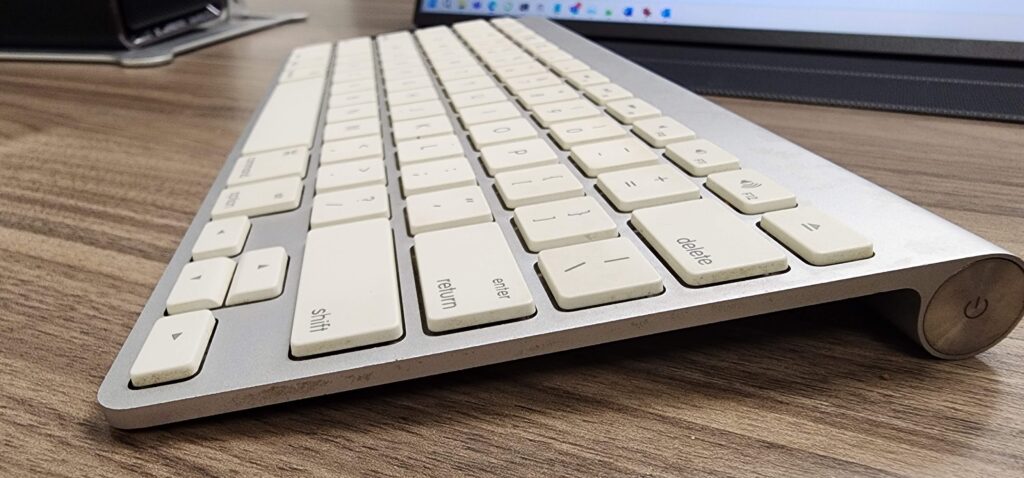
The IBM Model M
Who would have thought that the vintage IBM Model M keyboards, yes, those bulky keyboards that we used with the old IBM desktop PCs back then, would become the holy grail of mechanical keyboards to a lot of enthusiasts? These keyboards are sought after for their durability, unique tactile feedback, and satisfying “buckling spring” sound, making them a prized possession among keyboard aficionados.
 Raymangold22, CC0, via Wikimedia Commons
Raymangold22, CC0, via Wikimedia Commons
So while a lot has changed in keyboard technology, one thing remains the same for most of us, and that is the QWERTY layout of the keys. Yes, there are other alternative layouts out there that some swear to be more efficient, but for the majority of us, we still prefer the tried and tested QWERTY. A keyboard is still a keyboard, no matter how flashy the RGB lights are. They are just a tool that allows us to transfer our thoughts into our computers.
One day, the keyboard’s time will come to an end, when it will no longer be needed by most people. We will have already moved on from using it on our mobile phones, preferring to dictate instead of type. However, a few of us will still find ourselves drawn back to the analog, just as we continue to write with fountain pens, paint with brushes, and wind our watches. There’s a certain charm and satisfaction in using these traditional tools that technology cannot replace, and the same holds true for the classic keyboard. While the world may move on, some of us will always appreciate the tactile experience and the nostalgia that comes with using these timeless devices.
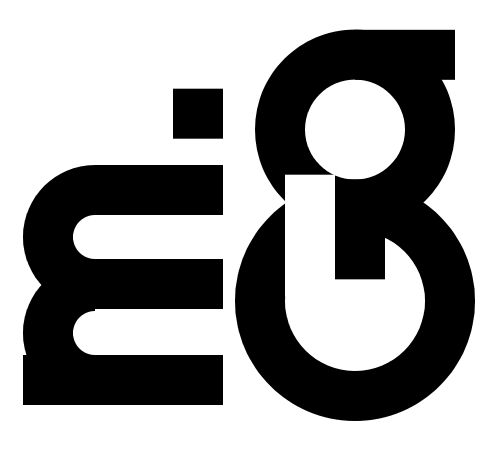
Leave a Reply